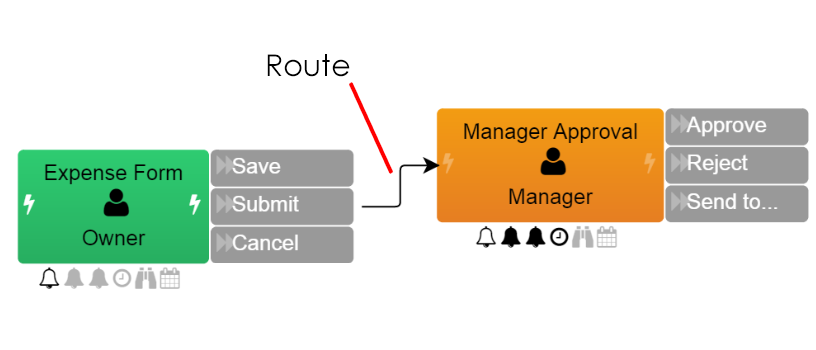Routes
Routes are links between Actions and Tasks to build relation within process diagram.
For a route you can configure following properties from context menu:
Instructions
If specified replaces next task instructions with entered instruction. This property is useful when override the default task instruction. For example an Reject action may change next task instructions with approve task.
Validation Rule Validation script rule to allow from route. If not specified route always valid.
You can draw more than one route to different tasks or same task and control workflow direction.
If no valid route found workflow is automatically terminates.
Sample Validation Rule¶
Validate By Data Model¶
Following rule allows route, only if total amount is greater than $100.
$Xml.EvaluateNumber('TotalAmount') > 100;