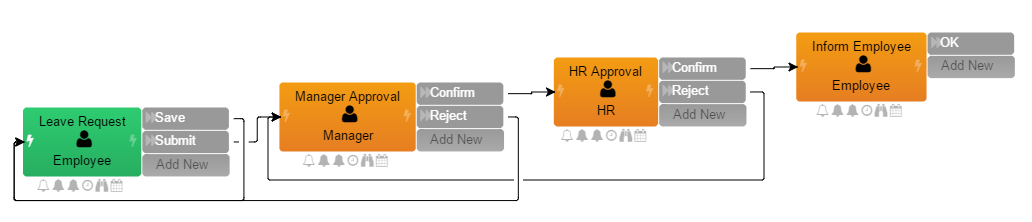A process diagram is a visualized model consisting of Tasks, Actions, Roles and Routes. For example a simple expense process is modeled as follows;
Leave Request Defines the start task of the process. Employee can save or submit a leave request.
Manager Approval Defines the first approval task of the process. Manager can confirm or reject the request. If rejected, the process is routed back to the employee.
HR Approval Defines the second approval task of the process. Human Resources can confirm or reject the request, and if HR confirms the request, confirmed request is recorded into HR database, else if rejected, the process is routed back to the manager.
Inform Employee Defines the inform employee task of the process. Employee can select OK and finish the process.
Diagram Language¶
BPMN or similar notations are generally contain technical terms like "if", "split", "explicit join" activities and require some skills to understand diagram. Workrunner uses own process notation to describe processes to achieve understand processes by everyone without any education or skills needed.
According to diagram above:
-
Green box identifies the start (initiator) task of pool.
-
Orange boxes identify the intermediate task of pool.
-
Each gray box that connected to tasks identifies the action as result of task that assigned user can select.
-
Lines between actions and tasks identify the routes to next task in process. If no route is found process is terminated with selected action.
You can learn how to build a process by watching this video :