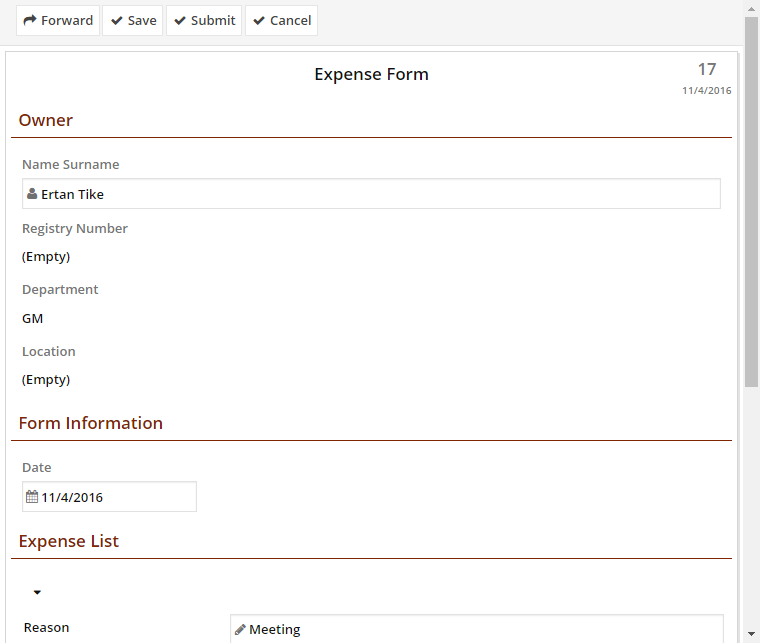Embedding Workrunner
With embedded forms you can display Workrunner forms in other applications in HTML iframe.
Embedded form layout can be accessed from "http(s)://<mydomain>.workrunner.io/app/embed.asmx" url. Embedded layout does not show any side bar and only shows to main content of form with optionally actions. Example view of embedded layout of a form.
Authentication¶
Embedded forms needs valid authentication, if user is not logged in before, browser automatically redirected to login page. Alternatively you can specify an authentication token to login user automatically and skip login page.
Example embedded page url with authentication token;
http://mycompany.workrunner.io/app/embed.aspx?/workitem/d4c1adc7-c9d2-4af0-a2b3-b6d61d88df6d&auth=41AA3CE3CAFB..............BF8114
You can generate required authentication token with getToken method in rest service.
Generated authentication tokens are limited to configured based time period and they can be expire. Please always generate new tokens as long as needed and do not store in any place like disk or code.
Embedding Form¶
You can embed Workrunner forms in a basic HTML IFrame tag like below;
Example:
<html> <body> Hello! <iframe src="http://mycompany.workrunner.io/app/embed.aspx?/workitem/d4c1adc7-c9d2-4af0-a2b3-b6d61d88df6d" width="100%" height="600" frameborder="0"></iframe> </body> </html>
Default configuration is prevents the use Workrunner in IFrame tag because of security. If you get any error please try to remove "X-XFrame-Options" header from your web configuration file to allow to use Workrunner in iframe tag.
Action Toolbar¶
By default Workrunner does not show action toolbar of work items. If want to show action toolbar you can specify "actions=1" parameter in query string to show action toolbar.
Example:
<html> <body> Hello! <iframe src="http://mycompany.workrunner.io/app/embed.aspx?/workitem/d4c1adc7-c9d2-4af0-a2b3-b6d61d88df6d&actions=1" width="100%" height="600" frameborder="0"></iframe> </body> </html>
Return Address¶
You can specify "returnUrl" parameter in query string to redirect user another address after form is completed. This parameter is only meaningful if action toolbar is visible.
Example:
<html> <body> Hello! <iframe src="http://mycompany.workrunner.io/app/embed.aspx?/workitem/d4c1adc7-c9d2-4af0-a2b3-b6d61d88df6d&actions=1&returnUrl=http://localhost" width="100%" height="600" frameborder="0"></iframe> </body> </html>