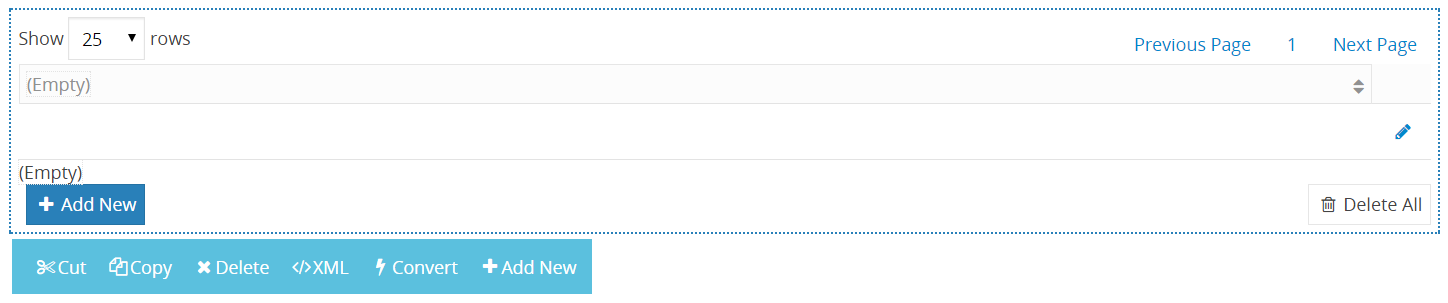Data Table
Data table control allows listing multiple records. Besides being similar to other content controls such as Table Content Control, it offers a better performance and has built-in pagination. It also allows displaying links in the content.
Rules¶
Required for Group
This section is useful for giving a section a name to mark it as required when taking a specific action. When required for group section is filled for any element or section in the form, system doesn't let one to leave it empty and displays a warning. Setting a rule by clicking on any action on the process diagram and entering its name into the validation group field from the right side menu will require this section to be filled.
Section Name
Name of section is for controlling read only or visible state of a section. If set to a value this section can be configured in task properties.
Dynamic Rules
Dynamic rules section allows to specify format and warning messages of any element and section. Dynamic rules section consists of two parts, one of them is for formatting rules and the other one is for validation rules.
-
Formatting rules, allow you to change the formats (text color, background color, style) and visibility of a control depending upon a condition. Further information here.
-
Validation rules, allow you to validate the data that is entered by the end-user. Further information here.
Data¶
XPath to data model to be attached. If set to empty parent data element is used.
Bound XPath
XPath of the element. If set to empty, it uses parent xpath.
Row Id XPath
Give a specific Id for each row by filling this box with an XPath.
Item XPath
Items of a data table content change depending on this setting. Default is " * " which sets it to regard all items as in the same structure. If you want to use different contents for different items you should dictate it by specifying an XPath.
Hierarchy XPath
In a nested xml node structure, for example if your XML looks like the excerpt below, you may specify the starting node of the recurrence. In this example Hierarchy XPath is "Folders".
<Folders> <Folder> <Name>folder1</Name> </Folder> <Folder> <Name>folder2</Name> <Folders> <Folder> <Name>folder2a</Name> </Folder> <Folder> <Name>folder2b</Name> </Folder> </Folders> </Folder> </Folders>
Filter XPath
Filters rows according to this Xpath. The rows will display if their Filter XPath return true.
Sort XPath
Sorts rows with respect to this XPath.
Other¶
Allow Moving XPath
Xpath to control item movement in list. Please use "0" to disable for always.
Allow Move Up/Down XPath
Xpath to control vertical item movement in list. Please use "0" to disable for always.
Allow New XPath
Xpath to control adding new items movement to list. Please use "0" to disable for always.
Allow Delete XPath
Xpath to control deleting items movement from list. Please use "0" to disable for always.
Allow Delete All XPath
Xpath to control clear the list. Please use "0" to disable for always.
Monitored XPaths
Will be updated.
Other properties
- Cut is used to move data table content.
- Copy is used to copy data table content.
- Delete is used to delete data table content.
- XML is used to view or add xml of the data table content.
- Convert is used to change data table content to other content controls.
- Add new is used to add the new columns in to table.